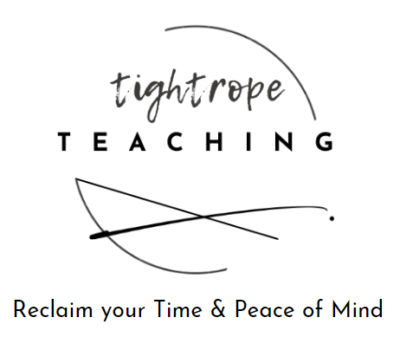There are some very simple strategies for supporting students with disabilities that I’ve discovered just work for ALL students, even up to the honors level. These modifications intended for the LD audience are actually mods that work wonders class-wide. A rising tide raises all ships, right?
Read on for a list (with examples!) of my favorite simple mods that benefit all learners.
Learning from fear: taking the leap
Life so often brings us to unexpected places, doesn’t it? Whether it’s a physical relocation or a shift in daily norms, there have been so many turning points in my life that I never envisioned for myself.
But the thing about the adventure of life is, if you embrace it and have faith, things have a way of working out.

“The fearful are caught as often as the bold. Faith alone defends. Life is either a daring adventure or nothing. To keep our faces toward change and behave like free spirits in the presence of fate is strength undefeatable.” -Helen Keller
So back around 2016, when my English department coordinator approached me about a new-to-our-school teaching program called ICR (In-Class Resource/Integrated Co-Teaching) and said she thought I’d be a great fit for it, I politely said, “thanks, but no thanks.”
Why?
- I was very comfortable teaching by myself, my way (I can be a little type A…)
- I didn’t know who I’d be teaching with, and didn’t want to deal with changing my teaching style to accommodate someone else.
- Fear: I honestly didn’t feel qualified. Although I’d been teaching for 10 years at that point, had a master’s degree and National Board certification, I was trained as a gen-ed English teacher, not a special ed teacher. The ICR class would have a higher percentage of students on the roster with IEPs, and I had only taken one class in college about special needs…and all it really taught me was Gardner’s Multiple Intelligences. Useful, but not nearly intensive enough. Yes, I’d had plenty of students over the years with IEP modifications, but nothing terribly severe; I felt like I would fail these students who had more intensive needs. (Did you read that blog post about imposter syndrome? Yep, I’ve struggled with that too…)
They gave the position to a new hire, who worked in our school for a year and then left for a different job.
So the second time my department coordinator came to me and asked me to consider the position again…I was feeling braver, and I said yes.
Let’s try it.
…and she lived happily ever after!
Fast forward 6 years later, and now I actually love co-teaching more than solo teaching!
(OK, so I do need to acknowledge that part of the reason I love co-teaching is because I love my co-teachers…who just happen to be the TWO BEST CO-TEACHERS EVER!)


Each of them has enriched my life with their friendship and support on both a personal and professional level, and has brought so much laughter and joy to my classroom! When you have a partner to share the workload, it’s a beautiful synergy.
And when you teach with your friend, that kind of enjoyment rubs off on the students. It creates a welcoming, supportive, home-y atmosphere that is so great for the students, especially those who are dealing with emotional or mental health issues and need a safe space to feel supported.
What I’ve discovered from stepping off that ledge in faith is that my fear had something to teach me.
My fear was RIGHT: I didn’t have all the answers! I was not then and still am not a special ed teacher. But as I have worked and formed friendships with each of them, I have learned so much. They are different people with different skills and strengths, and so many times I have been blown away by just observing, watching, and learning from them.
Simple mods for all learners
1- Underline
This was one of the first things I learned from my co-teacher, Amanda, that first year of co-teaching. She took a look at my materials, and immediately suggested that I underline the important words in the instructions. This is obviously an incredibly simple thing to do–but she was right: it really does work. It helps students focus on what information is the most important in the problem at hand. This is a mod that helps all students, in all subjects, at all grade levels, and is so easy to incorporate.
2- Chunk it
This has become my go-to strategy in nearly everything I teach, for every level. I love the practice of close reading: it helps students slow down and focus on the nuances of what they’re reading (which could be anything you want to teach/focus on: vocabulary, sentence structure, punctuation, tone, mood, characterization, irony, conflict, setting, etc.).
It’s also useful in highlighting crucial parts of a text and drawing attention to why they are more meaningful. This is more efficient for you as a teacher and less boring for the students: it’s the technique that has made my students love Shakespeare when they fully expect to hate it. I take an important section of text, copy it onto the worksheet, and then create a boxed question immediately following it. This teaches students how to close read, and aids them in figuring out what to look for as they go. It’s a great way to scaffold.
Here’s an example of underlining and chunking from a worksheet I use while teaching Romeo and Juliet:

3- No fancy fonts
This was one that I learned somewhere along my teaching journey, and never forgot it. The font you use can make a big difference in readability: students with dyslexia or other learning disabilities are actually hindered by serif fonts (“fancy” fonts that have flourishes, such as Georgia or Times New Roman). By contrast, simply using learning materials with sans serif fonts (such as Arial, Roboto, Calibri or Verdana) eliminates barriers to comprehension for those students. (Here’s an article about accessible design and font choice).
To me, simply changing the font to eliminate barriers to learning was a no-brainer, and is actually the conscious reason why the instructional materials I design can seem “plain” next to others’. While trendy calligraphy fonts are aesthetically pleasing, you’ll never see a resource I’ve created use one of these types of fonts. It’s on purpose: I would rather serve my students something they can “digest” easily than have it look fancy, pretty, or trendy. If you’ve read my post on money-saving tips for teachers, you know that I prioritize function and efficiency over looks, every time.
4- Color code
This is one of my favorites. I started doing this in an effort to teach writing more effectively, by color-coding the different parts of a paragraph so that students can recognize visually when they are missing certain elements or have too much of another in their writing (a very effective technique, by the way!)
Because it worked so well with writing, I started to incorporate color coding into my worksheets as well, especially in a multi-level classroom. This makes it easy to give one scaffolded assignment and direct certain students to certain colors based on the difficulty level.
I use the terms “honors” and “academic” because that’s how my school labels the course sections, but you could also create your own levels based on your own observation of student learning needs, or in a small group or station activity. If you prefer, you can label the groups simply by color for this scenario. For example: “Group A, answer the red questions; Group B, answer the blue questions.”
Here’s an example of a few slides from a self-paced assignment using color-coding to direct students to specific questions by academic level:


5- Use Concrete Action Words
One basic best-practice rule when asking students questions is NOT to ask them to read your mind. When you use words or phrases like “think about,” “consider” or “imagine,” students aren’t sure what you’re asking them to produce or show. Often, students with IEP needs do much better when they have specific, direct, concrete objectives to fulfill…and that’s also true of students without IEPs as well!
Another simple mod, then, is to clarify and re-word your instructions (written and verbal) with direct, simple, words. Use phrasing that is action-oriented and specifically asks students to DO something in a certain way.
Some examples of converting these words:
- RESPOND becomes WRITE
- THINK ABOUT becomes DESCRIBE
- Questions that begin with WHY or HOW can be followed up with EXPLAIN
These kinds of directions are much clearer and will get better results from students because they aren’t left guessing what you want them to do.
6- Graphic organizers
I love graphic organizers.
“Provide graphic organizers” was a common mod I saw pop up on IEPs, and if you’re going to make a graphic organizer for one student, why not just give it to all of them? Since I started using graphic organizers for pretty much everything, I have found that it helps me organize my own thoughts better, too!
Here’s an example of some questions for Romeo and Juliet “before” and “after” modifying them, using techniques 1-6 all at the same time!
BEFORE:

AFTER:

Note that in this example, I am using color coding not to differentiate certain questions for certain students; this is a whole-class assignment. Rather, you can also color-code directions just to help students visually categorize, organize, and focus on parts of a task. For example: here, any directions in blue means students give their own response; any directions in orange signals they need to cite a quote from the text.
7- Use paper
I’m all for technology that actually helps in the classroom, but at heart, I’m old-school. Give me a paper book that I can hold in my hands over a PDF text, every time! Plus, when the wifi goes out…a piece of paper will never fail you!
This “mod” was one that I kind of stumbled across…but I’ve seen such great results with my own students it that I want to share it with you!
(It also really didn’t exist prior to 2020. Since the great covid remote learning debacle, schooling has changed. There has been a definite shift and push to use computers as the primary tool in the classroom. We now have every student on a device, every class has an online presence, and most assignments are either required or encouraged to be digital and online. This has its benefits…but also its drawbacks.)
If, like me, you’ve taught pre-, during, and post-covid, you’ve probably noticed that online learning platforms do not work for all students. I have noticed specifically for my IEP students, they do better on paper. I don’t have official research to back this particular point, but I do have first-hand classroom experience with dozens of students.
My lowest level learners focus better, understand more, and perform better on paper assignments and assessments than they do if those exact same items are on a screen.
As I have started implementing this mod on my own for certain kids, I’ve been able to show positive results for those students. I’ve attended several IEP meetings where we were able to officially add “paper copies of assignments” into their IEP so that they can benefit from this mod in all of their classes, taking the guesswork out for their future teachers beyond my class.
I’m here to do what works for the kids. My solution? Post things online as I’m required to by my school, but also make a paper copy option available to every student.
Try it: you’ll be surprised how many kids will take you up on the offer!
Nothing to lose
Whether you’re co-teaching or solo, elementary or secondary, homeschool or in-school, go ahead and give these 7 simple strategies a try. I think you’ll find, as I did, that they are SO helpful in clarifying your directions to students and eliminating barriers to learning.
If you have other techniques to share that have worked really well for your students, let me know in the comments or send me an email!